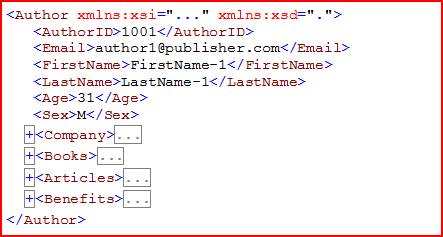

In certain situations there may be a need to parse back XML data stored in a database into a normalized table structure. There are multiple ways to achieve this, e.g. using the XML features of the Dataset or with the SSIS XML data source. This article describes use of XPath queries with CROSSAPPLY for parsing XML data into normalized relational data. In this sample project we will use the author list scenario described in the next section.
The XML to Relational sample scenario is based on the AuthorList table that has an AuthorProfile column of the XML data type. The AuthorProfile stores the profile of an author, which includes author’s company details, books authored and any co-authors involved. It also contains information about articles written by an author, publishers of these articles and lastly the benefits an author is entitled to. The AuthorList table has this structure:
Create Table dbo.AuthorList ( AuthorID intPrimary Key, DOJ Datetime, UpdatedDate Datetime, AuthorProfile XML ); GO
The AuthorProfile XML data type high level structure is shown below:
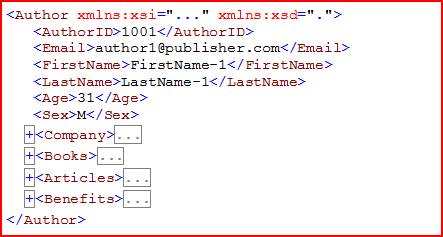
The sample code contains one example XML file (XMLToRelational_Author.xml) of AuthorProfile. In the following sections of this article, we will go over each of these XML segments in the AuthorProfile XML column and demonstrate the T-SQL queries for populating corresponding relational tables. The entire working sample of the code can be downloaded from the Resources section.
In this sample we will use the .value, .query (data ('')), .query (count ('')), and .nodes functions of XPath query as well as CROSSAPPLY. Additionally FLWOR may be of interest to look at. Our target relational structure to populate from AuthorProfile XML column is represented next.
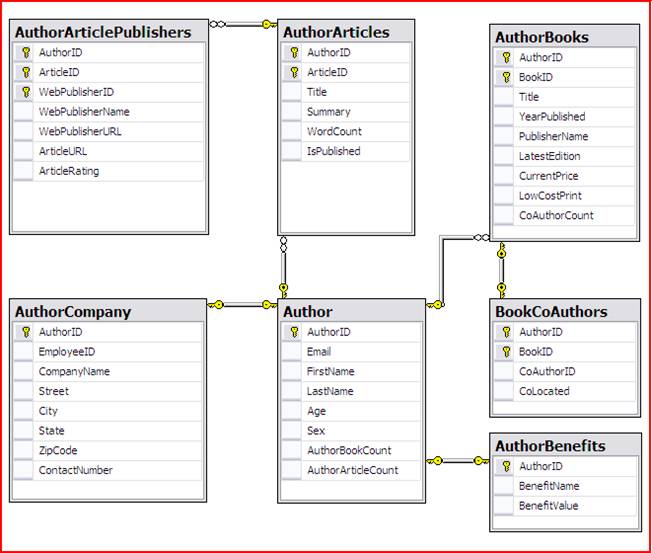
So far we saw the XML source that needs to be consumed and the relational structure we want to populate using T-SQL. In the rest of this article we will go step by step, pick up a section of AuthorProfile XML and show how to perform the XML to relational transformation.
Author
The Author segment of the AuthorProfile XML column contains AuthorID, Email, FirstName, LastName, Age and Sex elements. Its structure is show below:
1001 author1@publisher.com FirstName-1 LastName-1 31 M
We will populate the Author table with the above XML segment. The structure of the table to populate is shown below. There is one to one mapping between the XML elements and the table columns except for the AuthorBookCount and AuthorArticleCount. These two columns are filled with calculated values to show number of books and articles written by a particular author.
CreateTable dbo.Author ( AuthorID int, Email varchar(255), FirstName varchar(100), LastName varchar(100), Age int, Sex char(1), AuthorBookCount int, AuthorArticleCount int );
The T-SQL query for performing this transformation would be:
--Author parsing query SELECT AuthorProfile.value('/Author[1]/AuthorID[1]', 'int')As [AuthorID] ,AuthorProfile.value('/Author[1]/Email[1]', 'varchar(255)')As [Email] ,AuthorProfile.value('/Author[1]/FirstName[1]', 'varchar(100)')As [FirstName] ,AuthorProfile.value('/Author[1]/LastName[1]', 'varchar(100)')As [LastName] ,AuthorProfile.value('/Author[1]/Age[1]', 'int')As [Age] ,AuthorProfile.value('/Author[1]/Sex[1]', 'char(1)')As [Sex] ,Cast(Cast(AuthorProfile.query('count(/Author/Books/Book)')Asvarchar(5))As smallint)As [AuthorBookCount] ,Cast(Cast(AuthorProfile.query('count(/Author/Articles/Article)')Asvarchar(5))As smallint)As [AuthorArticleCount] FROM[dbo].[AuthorList]
A few notes on the T-SQL for populating the Author table:
Author Company
The Company node of the AuthorProfile XML contains the EmployeeID, CompanyName, Street, City, State, ZipCode and Contact Number. The exact XML segment is shown below:
2001 Company One Street-1 City-1 State-1 1001 111-111-1111
The elements of the Company node would be used to populate the AuthorCompany table. The structure of AuthorCompany table is shown here:
Create Table dbo.AuthorCompany ( AuthorID int, EmployeeID int, CompanyName varchar(100), Street varchar(100), City varchar(100), [State] varchar(25), ZipCode varchar(10), ContactNumber varchar(12) );
The T-SQL XPath query for populating the AuthorCompany table. This one is fairly straight forward.
--AuthorCompany parsing query SELECT AuthorProfile.value('/Author[1]/AuthorID[1]', 'int')As [AuthorID] ,AuthorProfile.value('/Author[1]/Company[1]/EmployeeID[1]','int') As [EmployeeID] ,AuthorProfile.value('/Author[1]/Company[1]/CompanyName[1]','varchar(100)') As [CompanyName] ,AuthorProfile.value('/Author[1]/Company[1]/Street[1]','varchar(100)') As [Street] ,AuthorProfile.value('/Author[1]/Company[1]/City[1]','varchar(100)') As [City] ,AuthorProfile.value('/Author[1]/Company[1]/State[1]','varchar(25)') As [State] ,AuthorProfile.value('/Author[1]/Company[1]/ZipCode[1]','varchar(10)') As [ZipCode] ,AuthorProfile.value('/Author[1]/Company[1]/ContactNumber[1]','varchar(12)') As [ContactNumber] FROM [dbo].[AuthorList]
Author Books
The Books XML node contains one or more books authored by an author. Each Book node has the BookID, Title, YearPublished, PublisherName, LatestEdition, CurrentPrice and LowCostPrint.
The Author Books segment of the AuthorProfile XML column
. 249DA9BD-2DCD-4FF2-BB87-170B17A58070 Title-1 2001 Publisher One 2008 59.60 Yes
The AuthorBooks table has the structure to accommodate each of the element values of the Book node in XML. In addition to that, there is a calculated column for holding the number of co-authors, if any, for a particular book.
Create Table dbo.AuthorBooks ( AuthorID int, BookID varchar(36), Title varchar(50), YearPublished int, PublisherName varchar(100), LatestEdition int, CurrentPrice money, LowCostPrint varchar(3), CoAuthorCount int );
The AuthorBooks table is populated with T-SQL query that uses CROSSAPPLY.
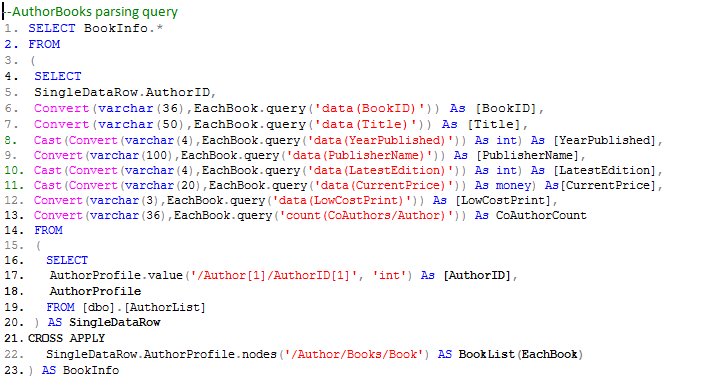
A few notes on the AuthorBooks T-SQL query above:
Book CoAuthors
The AuthorProfile XML contains CoAuthors node for each book by an author. A book can have one or more co-authors. For each co-author, the AuthorID and CoLocated information is preserved. In order to populate BookCoAuthors table, we will need to extract the details from the XML root note for the AuthorID, from Book node for the BookID and from CoAuthors sub-nodes for the AuthorID and CoLocated fields. Doing this involves reading from two levels of nested nodes. In terms of the T-SQL we will cross apply twice to get out of the AuthorProfile XML what is needed for populating the BookCoAuthors table.
The BookCoAuthors table has the AuthorID, BookID, CoAuthorID and CoLocated fields.
The BookCoAuthors Table
Create Table BookCoAuthors ( AuthorID int, BookID varchar(36),--comes from /Author/Books/Book node CoAuthorID varchar(36),--comes from /Author/Books/Book/CoAuthors/Author node CoLocated varchar(3) );
The T-SQL query to cross apply twice to build result set for populating BookCoAuthors is below:
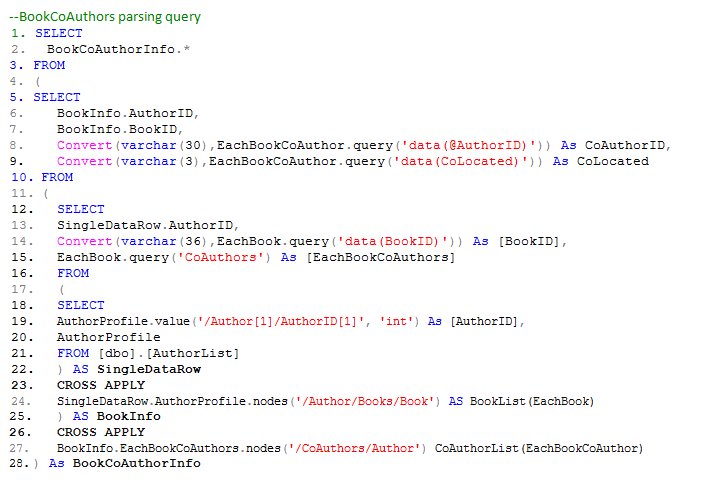
A few notes on the BookCoAuthors T-SQL query:
Author Articles
The Articles XML node contains details about one or more articles written by an author. The AuthorArticles segment of AuthorProfile XML column
. 4CE268B4-B74C-49F3-A241-3DCF6B093DCC Title-One Title-One Summary 2000 Yes
The AuthorArticles table has fields that match the Article node elements in the XML. For populating this table we will need to read the AuthorID from Author node and cross apply the results with each Article node in /Author/AuthorArticles.
Create Table dbo.AuthorArticles ( AuthorID int, ArticleID varchar(36),--comes from /Author/AuthorArticles/Article Title varchar(150), Summary varchar(500), WordCount int, IsPublished varchar(3) );
The T-SQL query for populating AuthorArticles table has the sub-query that gets the AuthorID and AuthorProfile XML columns. This result set is given the alias name SingleDataRow and cross applied with each Article in /Author/Articles.
--AuthorArticles SELECT ArticleInfo.* FROM ( SELECT SingleDataRow.AuthorID, Convert(varchar(36),EachArticle.query('data(ArticleID)')) As [ArticleID], Convert(varchar(150),EachArticle.query('data(Title)'))As [Title], Convert(varchar(500),EachArticle.query('data(Summary)')) As [Summary], Cast(Convert(varchar(6),EachArticle.query('data(WordCount)'))As int)As [WordCount], Convert(varchar(3),EachArticle.query('data(IsPublished)')) As [IsPublished] FROM ( SELECT AuthorProfile.value('/Author[1]/AuthorID[1]', 'int')As [AuthorID], AuthorProfile FROM [dbo].[AuthorList] ) AS SingleDataRow CROSS APPLY SingleDataRow.AuthorProfile.nodes('/Author/Articles/Article')AS ArticleList(EachArticle) )AS ArticleInfo
Article Publishers
Each Article node in the AuthorProfile XML has the WebPublishers segment. There can be one or more WebPublisher nodes for each Article node. The elements inside each WebPublisher node would be read to populate the AuthorArticlePublishers table. The AuthorArticlePublishers segment of the AuthorProfile XML column
. 26145DCA-2A94-4A45-BB3E-4F6ED2C26152 Web Publisher One http://www.webpublisherone.com http://www.webpublisherone.com/4CE268B4-B74C-49F3-A241-3DCF6B093DCC 5
The AuthorArticlePublishers table will be populated with each WebPublisher node in /Author/AuthorArticles/Article/WebPublishers segment.
Create Table AuthorArticlePublishers ( AuthorID int, ArticleID varchar(36),--comes from /Author/AuthorArticles/Article WebPublisherID varchar(36), --comes from Author/AuthorArticles/Article/WebPublishers/WebPublisher WebPublisherName varchar(255), WebPublisherURL varchar(255), ArticleURL varchar(255), ArticleRating int );
The T-SQL query for populating the AuthorArticlesPublishers table has a sub-query that gets the AuthorID and AuthorProfile XML columns. This result set is given the alias name SingleDataRow and cross applied with each Article in /Author/Articles. Subsequently, whole result set is further cross applied with each WebPublisher node in /WebPublishers segment.
--AuthorArticlePublishers SELECT ArticlePublisherInfo.* FROM ( SELECT ArticleInfo.AuthorID, ArticleInfo.ArticleID, Convert(varchar(36),EachArticlePublisher.query('data(WebPublisherID)'))As WebPublisherID, Convert(varchar(255),EachArticlePublisher.query('data(WebPublisherName)'))As WebPublisherName, Convert(varchar(255),EachArticlePublisher.query('data(WebPublisherURL)'))As WebPublisherURL, Convert(varchar(255),EachArticlePublisher.query('data(ArticleURL)'))As ArticleURL, Cast(Convert(varchar(6),EachArticlePublisher.query('data(ArticleRating)'))As int)As ArticleRating FROM ( SELECT SingleDataRow.AuthorID, Convert(varchar(36),EachArticle.query('data(ArticleID)'))As [ArticleID], EachArticle.query('WebPublishers')As [EachArticlePublishers] FROM ( SELECT AuthorProfile.value('/Author[1]/AuthorID[1]', 'int')As [AuthorID], AuthorProfile FROM [dbo].[AuthorList] ) AS SingleDataRow CROSS APPLY SingleDataRow.AuthorProfile.nodes('/Author/Articles/Article') AS ArticleList(EachArticle) ) AS ArticleInfo CROSS APPLY ArticleInfo.EachArticlePublishers.nodes('/WebPublishers/WebPublisher') WebPublisherList(EachArticlePublisher) ) As ArticlePublisherInfo
Author Benefits
The last segment in the AuthorProfile XML is the Benefits node. An author could be entitled to one or more benefits. Each Benefit element has the Name and the Value property.
The AuthorBenefits table will hold the AuthorID and benefit details for each author.
Create Table AuthorBenefits ( AuthorID int, BenefitName varchar(255), BenefitValue int );
The T-SQL query to read each /Benefit element from /Author/Benefits is shown below:
--AuthorBenefits parsing query SELECT SingleRow.AuthorID, Convert(varchar(36),EachBenefit.query('data(@Name)'))As BenefitName, Cast(Convert(varchar(36),EachBenefit.query('data(@Value)'))As int)As BenefitValue FROM ( SELECT AuthorProfile.value('/Author[1]/AuthorID[1]', 'int')As [AuthorID], AuthorProfile FROM dbo.AuthorList ) As SingleRow CROSS APPLY SingleRow.AuthorProfile.nodes('/Author/Benefits/Benefit') BenefitList(EachBenefit)
In a scenario where we want to filter out XML nodes, the FLWOR style statement can be used. The below T-SQL statement has a FLWOR query that filters out the Benefit nodes with a Value > 2200. We can also have filter based on string data. In the below T-SQL statement there is FLWOR clause that can be replaced with where data($AuthorBenefitList/@Name) = "HospitalizationLimit" to return the Benefit nodes having the Name as HospitalizationLimit.
--AuthorBenefits parsing query using FLWOR style query SELECT SingleRow.AuthorID, Convert(varchar(36),EachBenefit.query('data(@Name)'))As BenefitName, Cast(Convert(varchar(36),EachBenefit.query('data(@Value)'))As int)As BenefitValue FROM ( SELECT AuthorProfile.value('/Author[1]/AuthorID[1]', 'int')As [AuthorID] ,AuthorProfile.query(' for $AuthorBenefitList in /Author[1]/Benefits[1]/Benefit where data($AuthorBenefitList/@Value) > 2200 return $AuthorBenefitList ') As AuthorBenefitsColumn FROM dbo.AuthorList ) As SingleRow CROSS APPLY SingleRow.AuthorBenefitsColumn.nodes('/Benefit') BenefitList(EachBenefit)
In this article it was demonstrated how we can use inbuilt features of SQL Server query engine to manipulate the XML data. One of the important differences between XML and relational storage is the way data relationships are maintained. When data is stored as XML, entity relationships are implicitly preserved by the very nature of XML structure, which is hierarchical format. On the contrary, when data is stored in relational format, entity relationships are explicitly maintained by foreign key relationships. Since SQL 2005 lot of XML features have been added to the core engine that allows us to manipulate XML data without the need of adding application layer for such transformations. Appropriate XML indexes can be created to boost the performance of such transformations from the XML to the relational format.